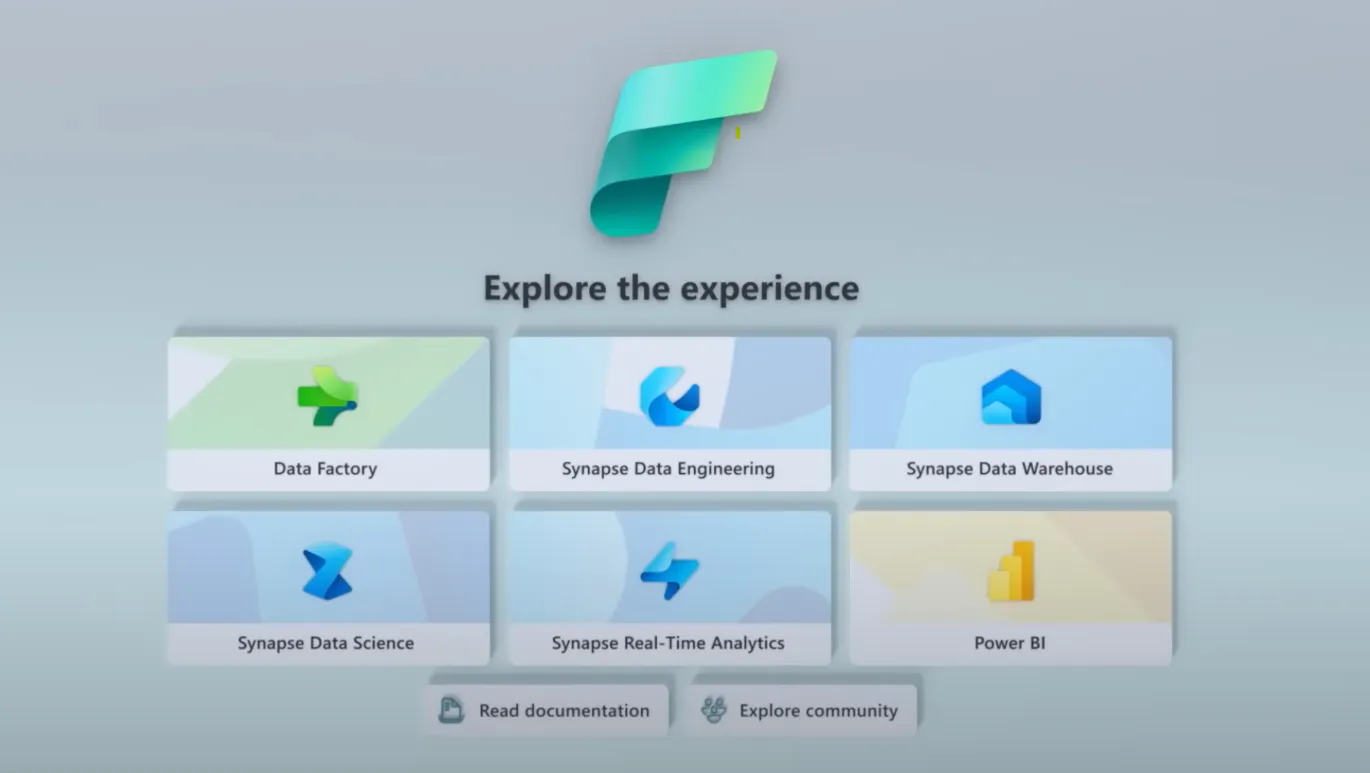
As far as I have observed, some have not yet switched to the new green tone of Power BI, and some have not even started using the feature on-object interaction that came with the April 2023 update. While some of us are just trying to adapt, another big bomb has been left in front of us. Microsoft introduced Fabric yesterday. The excitement began!
My first impression is that the data engineer, analyst or scientist will now work separately from each other. Team friendship will increase thanks to Fabric. Everyone will follow every step from end to end. He will not have to spend time learning all the complex products.
Fabric’s goal: Simplicity
Fabric includes three major data analytics products: Power BI, Azure Data Factory, and Azure Synapse. Thanks to the coexisting structure, it has a wide analytical range. You can manage them all under one frame.
Main feature of Fabric: One Frame
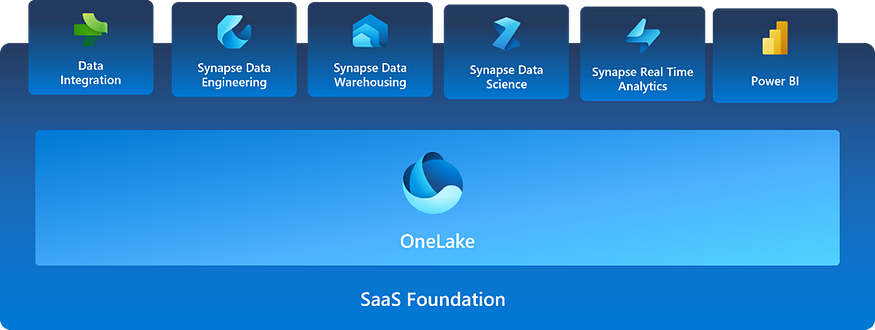
Let’s take a brief look at what’s under this frame:
Data Engineering in MS Fabric : You can manage your data and design pipelines using Lakehouse (OneLake). You can write the necessary codes for data acquisition, preparation and conversion processes using a notebook. OneLake is the storage for all these services.
Data Warehouse in MS Fabric : We can say that Fabric has modernized the traditional data warehouse structure. It allows the use of the entire data team, not just the data engineers. There is no difference in dimension, fact table structures, relationship types. The life-saving feature is this: those who want will be able to use the SQL query editor, whoever wants to use the visual query editor. Power Query goes into the new era…
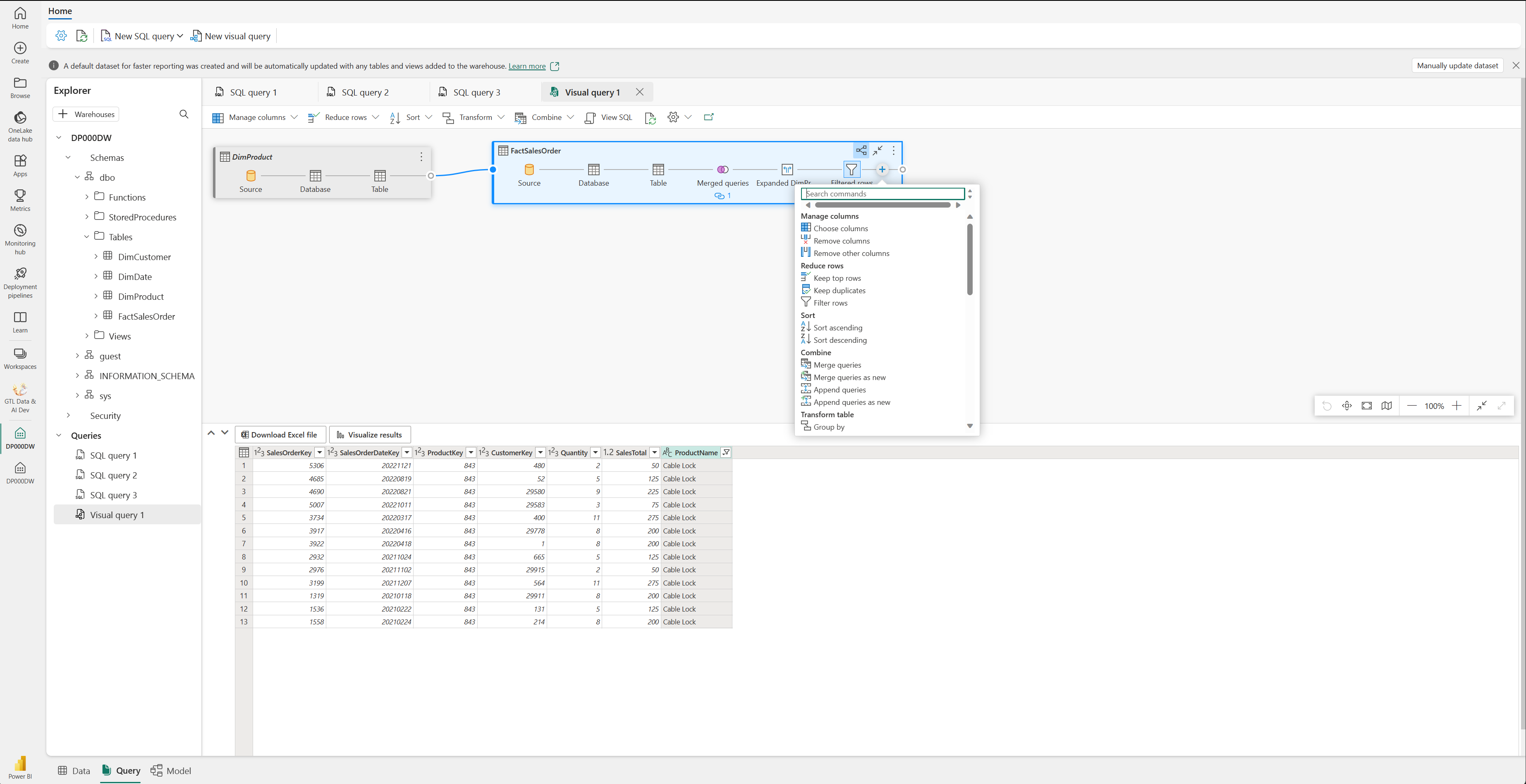
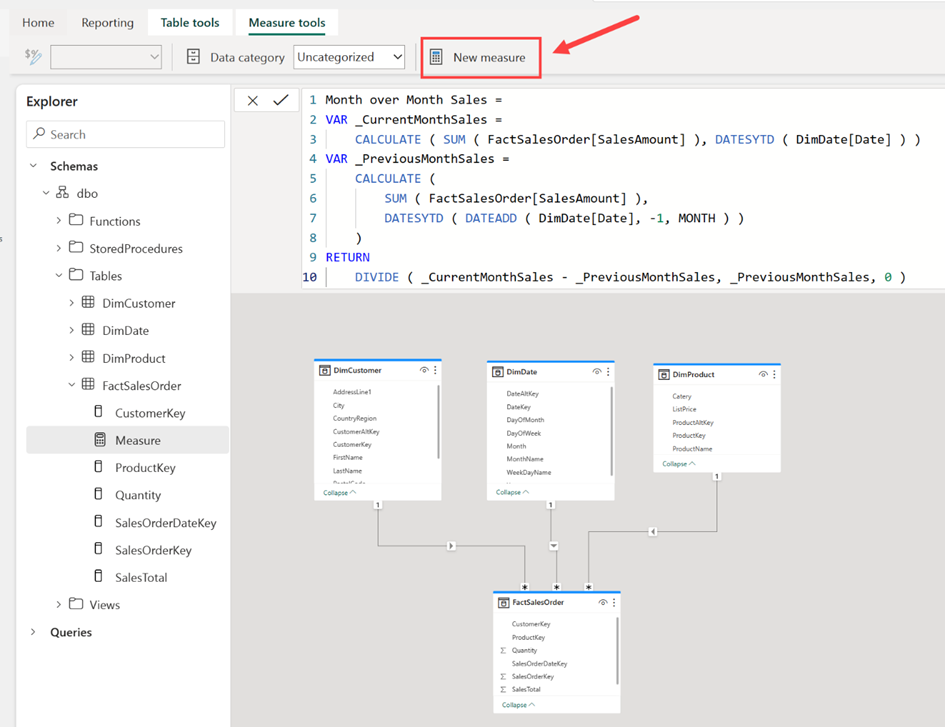
Data Science in MS Fabric : Data cleaning and transformation processes can be performed according to the needs of the model to be created with the big data stored in the Lakehouse. Experimental environments and output controls that will allow train and track a model will be provided. As a result, mind-blowing processes such as training machine learning models will also take place within Fabric.
Real-Time Analytics in MS Fabric : Applications we use during the day, IoT devices and many different actions cause us to generate instant data and there is no escape from it. This is the reason why 90% of all data has been produced in the last 5 years since the invention of the manuscript. It is difficult to work in traditional data warehouses with semi-structured or unstructured data. Real-Time Analytics is best in class engine for observational data analytics.
SQL was not enough anymore and I had the opportunity to meet his bro, KQL (Kusto Query Language). KQL is a declarative query language used to analyze structured, semi-structured and unstructured data and extract insights. It is specially designed to work with large-scale log data efficiently and quickly. It is also perfectly suited to cloud-based data analytics.
Don’t be intimidated, its commands are simpler than SQL for beginners.
Power BI in MS Fabric : While I was happy that we could manage relationships and create measures in the Power BI Service, I did not expect to come to the point where we say goodbye to the desktop application.
Working on the same platform with data team, being in the end-to-end process will certainly help you better understand the tables and models. This is definitely an advantage for us data analysts in terms of the feedback we will give to the end user’s questions about the report or infrastructure, additional requests.
Data stored in OneLake and ready for analysis can be pulled to Power BI in a high performance format with DirectLake mode. I leave the detailed comparison with DirectQuery and Import mode to another content 🙂
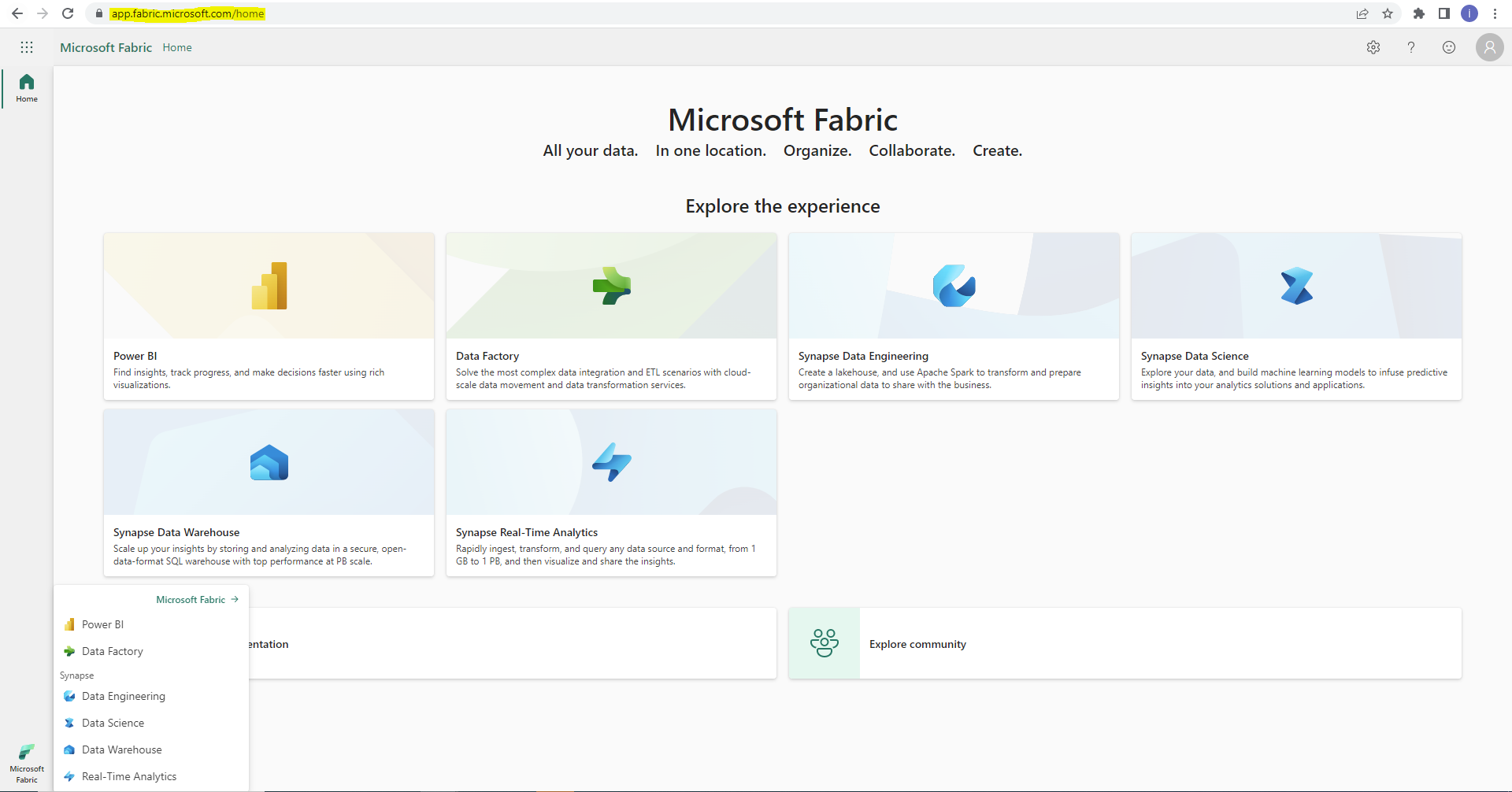
We will not throw back the bomb placed in front of us and we will deep dive. It will take some time, but at the end of the day, we will be able to write the journey of meaningless piles that we call “data” to come together and become meaningful in ONE book with our business stakeholders.
Sources to deep dive:
1. https://learn.microsoft.com/en-us/fabric/get-started/microsoft-fabric-overview
2. https://learn.microsoft.com/en-us/training/paths/get-started-fabric/
3. https://blog.northinsights.com/2023/05/24/microsoft-fabric/
4. https://radacad.com/what-is-microsoft-fabric-and-why-it-is-a-big-deal
5. http://www.fourmoo.com/2023/05/24/using-power-bi-directlake-in-microsoft-fabric/
6. https://ssbipolar.com/2023/05/23/introducing-microsoft-fabric/
7. https://data-mozart.com/microsoft-fabric-beyond-hype-and-marketing/
8. https://www.kevinrchant.com/2023/05/24/spreading-your-sql-server-wings-with-microsoft-fabric/